Image to Things
Things is far and away my favorite task manager I've used to date. I tried OmniFocus for a long time, but ultimately found it too powerful for my needs. I'd get lost in the organization and realize I was spending more time setting up my task manager than actually getting-things-done.
One thing I've missed from OmniFocus is the ability to attach files to tasks. My tasks often start from a picture (or can get a little more context from a photo). I might take a photo of an empty milk carton to remind me to get more milk, or screenshot a webpage I need to revisit in more depth. What would be really helpful, though, is to have text extracted from the photo and put in the Things task: enter Shortcuts.
The Shortcut
For all the power under the hood, this is actually a remarkably brief set of actions, the general gist of which are:
- Get the image (via share sheet, camera or clipboard)
- Extract the text (Apple's APIs do all the hard work behind the scenes)
- Upload the image to Dropbox
- Save a task with the text from the image and a link to it at Dropbox
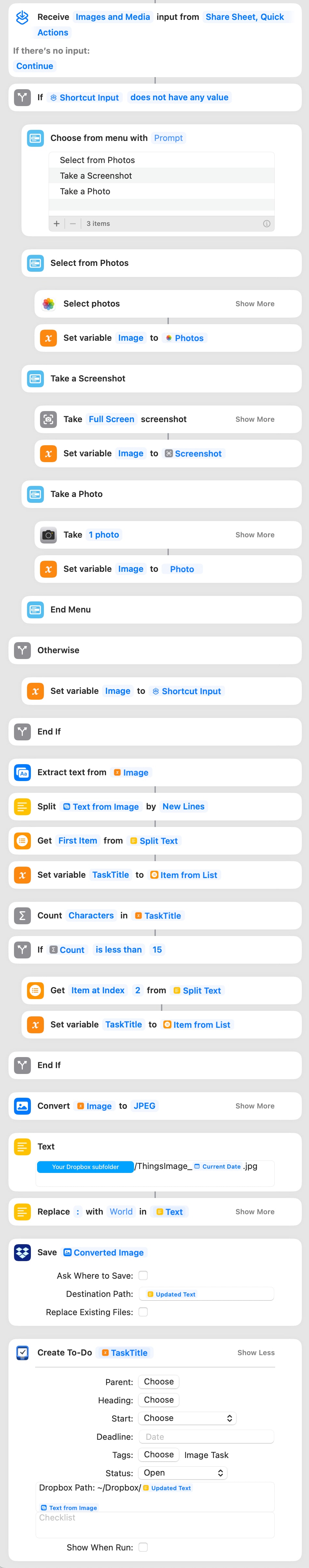
There are more than four actual blocks in the shortcut to handle the different possible input sources, as well as the text parsing. That chunk in the middle that starts with counting the characters in the title just tries to use the most full text that the previous step found in the image. (Often the first line is short and not useful, like the time from the clock in the corner of an iPhone screenshot.)
From there, the image is uploaded to Dropbox, and the link to it is passed to the final action that sends the task to Things. The Things action will also tag the task with 'Image Task' so that I can quickly find everything that came from this shortcut.
So long as I'm on a decent internet connection, this shortcut usually runs in about a second and I can move on with my day, confident I've captured whatever I need for later.
automation shortcuts things